Morning folks!! Before I start blogging other stuff about my weekends, I’m going to continue my dummy guide to deco your phone! Today will be about lock screen, keyboard, sms and other stuff.
Let’s get started!!
Lockscreen
There is a also a few lockscreen apps you can used.
1. Go locker
go locker have a lot of themes design, classic and cute ones. Mostly is free and easy to use.
U can edit the type of notifications you want to appear in your screen if you don’t like the one is given to you.
Previously this is how my locker look like when I’m using go locker
![Screenshot_2014-03-28-13-13-48[1]](http://www.missyqiqi.com/wp-content/uploads/2014/04/Screenshot_2014-03-28-13-13-481-576x1024.png)
2. Locker Master
Locker master is a DIY locker, basically means u can design your locker in whatever style, design etc in the way you like. More suitable for people who know how to play around the phone. Because it might get a bit tougher if you are a newbie in doing editing or setting your phone.
3. Dodol locker
One thing good about dodol locker is, their locker theme is simple, not complicated and you can apply multiple wallpaper, so each time u open up your locker screen is always a different image.
This is my locker screen for now
![Screenshot_2014-04-01-10-15-40[1]](http://www.missyqiqi.com/wp-content/uploads/2014/04/Screenshot_2014-04-01-10-15-401-576x1024.png)
![Screenshot_2014-04-01-10-07-51[1]](http://www.missyqiqi.com/wp-content/uploads/2014/04/Screenshot_2014-04-01-10-07-511-576x1024.png)
Like the rest of the locker screen u can change the type of notification you would like them to appear in your screen or which apps to unlock when u open.
For dodol lockscreen is very simple, you see the top right corner, a ‘+’ sign, tap on that, and it will bring you to the settings page. Where u can modify it.
![Screenshot_2014-04-01-10-08-10[1]](http://www.missyqiqi.com/wp-content/uploads/2014/04/Screenshot_2014-04-01-10-08-101-576x1024.png)
Ok, so how to set over right the original lock screen once you have set your downloaded screen locker as default?
Go to your phone settings > device > lock screen
![Screenshot_2014-04-01-10-27-49[1]](http://www.missyqiqi.com/wp-content/uploads/2014/04/Screenshot_2014-04-01-10-27-491-576x1024.png)
tap screen lock, change it to none
![Screenshot_2014-04-01-10-27-49[1]](http://www.missyqiqi.com/wp-content/uploads/2014/04/Screenshot_2014-04-01-10-27-491-576x1024.png)
![Screenshot_2014-04-01-10-32-15[1]](http://www.missyqiqi.com/wp-content/uploads/2014/04/Screenshot_2014-04-01-10-32-151-576x1024.png)
Very easy right?
***************************************************************
ok now we come to the keyboard!
keyboard definitely you will be spoiled for choices, as they are many many types of them!!
But only going to briefly intro what I have downloaded before.
I have downloaded, go keyboard, dodol keyboard, Touchpal, swiftkey and kii Keyboard.
End up go keyboard still suits me the best when it comes to dictionary, typing chinese character and emoji!! But go keyboard FOC theme is very limited. If you are not into dictionary and typing chinese words but prefer more nice themes for your keyboard u can download kii keyboard.
![Screenshot_2014-04-01-11-18-53[1]](http://www.missyqiqi.com/wp-content/uploads/2014/04/Screenshot_2014-04-01-11-18-531-576x1024.png)
SMS
1. go sms
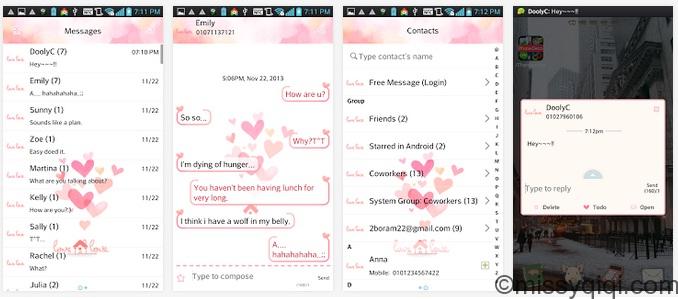
So this is how a go sms theme and pop up message look like.
2. handcent sms
![Screenshot_2014-04-01-11-46-47[1]](http://www.missyqiqi.com/wp-content/uploads/2014/04/Screenshot_2014-04-01-11-46-471-576x1024.png)
This is the sms which i’m currently using now. I love it because you can edit almost single little thing even though they have limited theme. Like the font of your text, your msg wallpaper etc.
Best part, u no need download the font if some of your photo editor apps have nice fonts because, handcent sms will extract all font found in your hp!! Cool hur!!
So this is how my sms, conversation and pop up sms look like after all the editing!
![Screenshot_2014-04-01-11-24-15_mh1396322738923[1]](http://www.missyqiqi.com/wp-content/uploads/2014/04/Screenshot_2014-04-01-11-24-15_mh13963227389231-575x1024.jpg)
![Screenshot_2014-04-01-11-26-58[1]](http://www.missyqiqi.com/wp-content/uploads/2014/04/Screenshot_2014-04-01-11-26-581-576x1024.png)
![Screenshot_2014-04-01-11-27-10[1]](http://www.missyqiqi.com/wp-content/uploads/2014/04/Screenshot_2014-04-01-11-27-101-576x1024.png)
How to edit if you are using handcent sms?
Just tap the soft menu button on the left > tap settings > tap custom style from there u can change all the sms fonts, colours, wallpaper etc.
![Screenshot_2014-04-01-11-26-38[1]](http://www.missyqiqi.com/wp-content/uploads/2014/04/Screenshot_2014-04-01-11-26-381-576x1024.png)
That’s all for the step by step guide to decorate your phone!!
As there is a lot more u can do to your phone so do let me know what you want to decorate your phone and see if I can do a tutorial on that!!






Have A Say